Adopt Me! is a popular Roblox game that has become one of the most played games on the platform. Developed by Uplift Games, the game was released in 2017 and has since gained millions of players worldwide. In this article, we will cover everything you need to know about Adopt Me!, including its gameplay, features, and why it has become so popular.
In Adopt Me!, players can choose to be either a parent or a child. As a parent, the player can adopt a child and take care of them by feeding them, playing with them, and buying them items. As a child, the player can be adopted by a parent and explore the virtual world of Adopt Me!, which includes a variety of locations such as houses, parks, and beaches.
Players can earn in-game currency called "bucks" by completing tasks and playing mini-games, which can be used to buy furniture, clothing, and other items for their characters. The game also features a trading system, where players can trade items and pets with each other.
Adopt Me! features a wide variety of pets that can be adopted by players, including dogs, cats, and even unicorns. Each pet has its own unique abilities and personality, which adds to the game's immersive gameplay.
The game also features regular updates, which add new pets, items, and features to the game. The developers of Adopt Me! are constantly adding new content to keep the game fresh and exciting for players.
Adopt Me! has become incredibly popular on Roblox, with millions of players worldwide. There are several reasons why the game has gained such a large following:
Immersive Gameplay: The game's immersive gameplay allows players to create their own stories and take care of virtual pets. This creates a sense of ownership and attachment to the game, which keeps players coming back for more.
Social Features: Adopt Me! allows players to interact with each other, form friendships, and even trade items and pets. This social aspect of the game has made it popular among players of all ages.
Regular Updates: The game's regular updates keep the gameplay fresh and exciting, with new pets and items being added regularly. This keeps players engaged and interested in the game.
Adopt Me! is a popular Roblox game that has gained millions of players worldwide. Its immersive gameplay, social features, and regular updates have made it a hit among players of all ages. Whether you want to take care of virtual pets or explore the game's virtual world, Adopt Me! has something for everyone.
Beginner's guide for Adopt Me on Roblox:
Getting started: First, you need to create an account on Roblox if you haven't already done so. Once you've logged in, search for "Adopt Me" in the games section and click on it to start playing.
Choosing your pet: In Adopt Me, you can choose from a variety of pets such as dogs, cats, and even unicorns. You start with a basic pet egg, which can hatch into different types of pets. To hatch an egg, you need to take care of it by keeping it warm and feeding it. Once it hatches, you can name your pet and start taking care of it.
Taking care of your pet: Your pet needs to be fed and taken care of regularly. You can feed it by clicking on the food icon in the bottom left corner of the screen and selecting the type of food you want to give it. You also need to keep your pet happy and healthy by playing with it, taking it for walks, and giving it toys to play with.
Earning money: To buy food, toys, and other items for your pet, you need to earn money. You can do this by completing tasks and quests, selling items you no longer need, and even trading with other players.
Trading with other players: Adopt Me has a robust trading system where you can trade items and pets with other players. To do this, you need to click on the trading icon in the bottom right corner of the screen and select the player you want to trade with. You can offer items or pets in exchange for what the other player is offering.
Decorating your house: In Adopt Me, you can also own a house and decorate it with furniture and other items. To do this, you need to click on the house icon in the bottom left corner of the screen and select the house you want to decorate. You can buy furniture and other items from the shop or trade with other players.
Joining a family: Adopt Me also has a feature where you can join a family with other players. To do this, you need to click on the family icon in the bottom right corner of the screen and select the family you want to join. You can then chat and play with other family members.
That's it for the beginner's guide to Adopt Me on Roblox. Have fun playing and taking care of your pets!